Tanya :
Saya ingin menginstall VirtualBox 4.0 di Lucid, Bagaimana caranya ?
Jawab :
Berikut caranya :
Tambahkan baris berikut di sources.list anda :
deb http://download.virtualbox.org/virtualbox/debian lucid contrib non-free
Download Oracle Public key disini :
http://download.virtualbox.org/virtualbox/debian/oracle_vbox.asc
Import dengan perintah :
sudo apt-key add oracle_vbox.asc
Catatan : Jika file tersebut ada di folder yang berbeda, tambahkan alamat direktorinya, misal
sudo apt-key add /home/rezaervani/Downloads/oracle_vbox.asc
Update repository
sudo apt-get update
Lalu install VirtualBox 4.0 dengan perintah
sudo apt-get install virtualbox-4.0
Selesai.
Dan anda akan dapatkan tampilan VirtualBox yang baru. Application –> System Tools –> Oracle VM Virtual Box
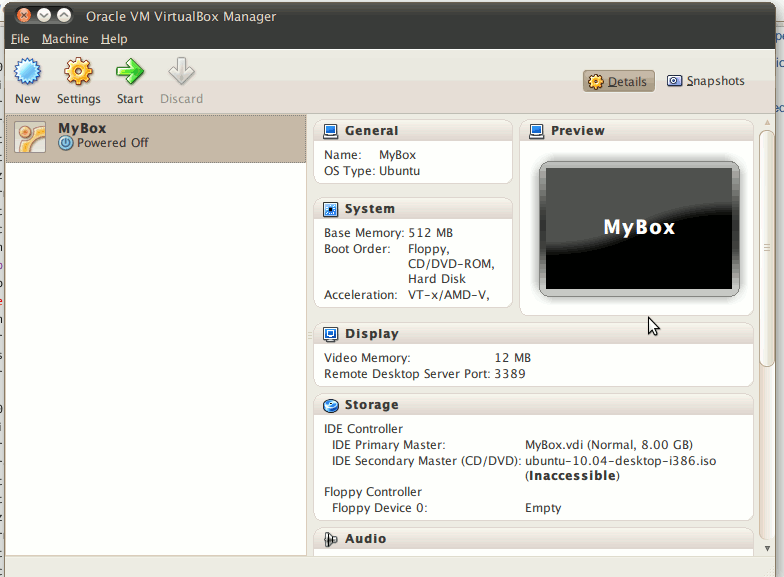

Demikian, selamat mencoba
pak mohon pencerahan, virtualbox-4.0 saya tidak dapat membaca file .iso
muncul pesan eror verr not supported
Boleh tahu hasil cek versi Virtual-Boxnya ? Coba baca ini buat rujukan : http://tanyarezaervani.wordpress.com/2011/04/19/tanya-84-virtual-box-error-rtr3init-failed-with-rc-1912-r-1912/
Saya mau tanya,,,,
bagaimana settig virtual box, untuk nge ping dari guest (windows 7) ke guest (ubuntu)..
tolong di balas ya…
Terimah kasih….